No products in the cart.
HOW TO BUY THE ORDER IN APP?
STEP(1)
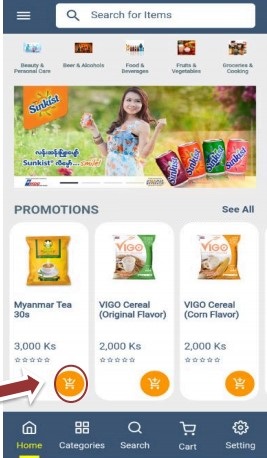
- Click the yellow basket icon.
- If you want to browse all products, click “See All”
STEP(2)
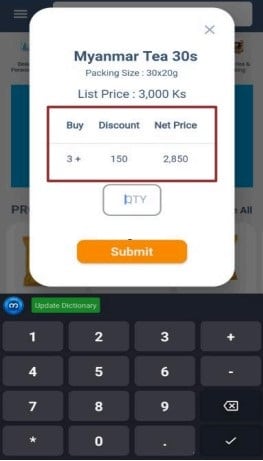
- Check Discount => Enter the quantity
that you want to buy => Click Submit
STEP(3)

- Submitted order amount will appear at cart icon. => Click the cart icon
STEP(4)
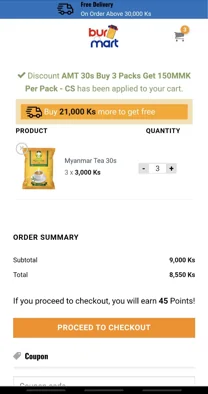
- To Proceed to Checkout, you can see the number of orders placed and total amount
- If you want to continue shopping, click back arrow key.
- If coupon code is with you, click ‘apply code’
- Click again ‘Proceed to Checkout’
STEP(5)
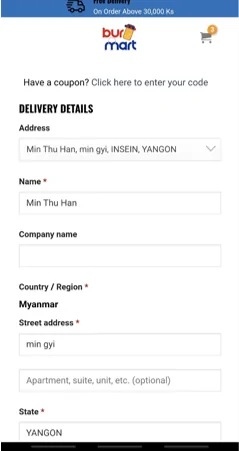
- After Proceed to Checkout, you can see deliver detail address
- If you have changes in your detail address, please fill the changes
STEP(6)
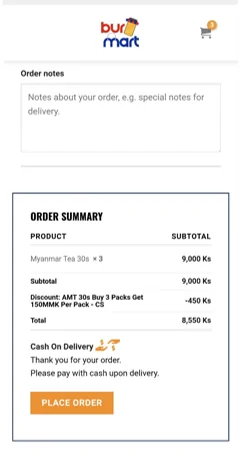
- You can check your order summary
- After checking , please click ‘Place Order
STEP(7)
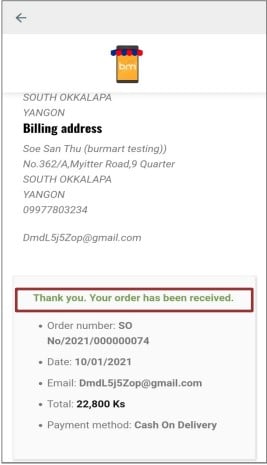
- After clicking Place Order, you will see Thank you and Order Received message
- You can also see the order number, order date, email, total amount and payment method in the order confirmed
HOW TO BUY THE ORDER IN APP?
STEP(1)
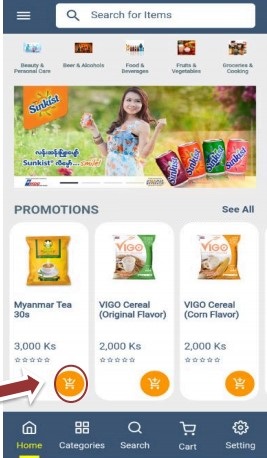
- Click the yellow basket icon.
- If you want to browse all products, click “See All”
STEP(2)
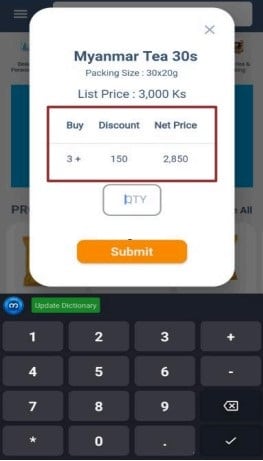
- Check Discount => Enter the quantity
that you want to buy => Click Submit
STEP(3)

- Submitted order amount will appear at cart icon. => Click the cart icon
STEP(4)
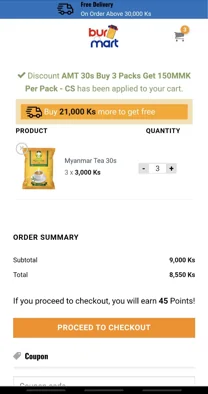
- To Proceed to Checkout, you can see the number of orders placed and total amount
- If you want to continue shopping, click back arrow key.
- If coupon code is with you, click ‘apply code’
- Click again ‘Proceed to Checkout’
STEP(5)
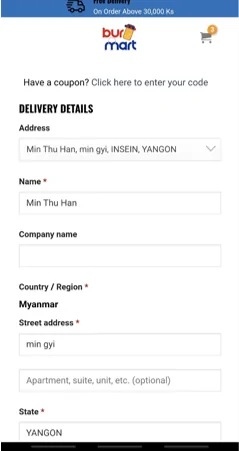
- After Proceed to Checkout, you can see deliver detail address
- If you have changes in your detail address, please fill the changes
STEP(6)
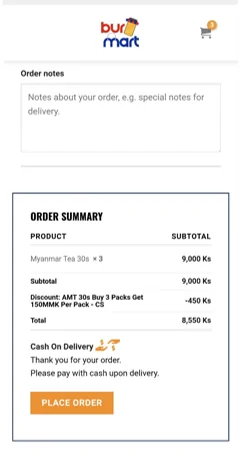
- You can check your order summary
- After checking , please click ‘Place Order
STEP(7)
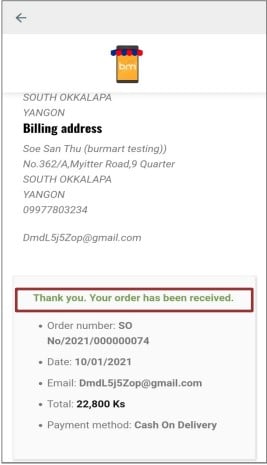
- After clicking Place Order, you will see Thank you and Order Received message
- You can also see the order number, order date, email, total amount and payment method in the order confirmed
STEP(1)
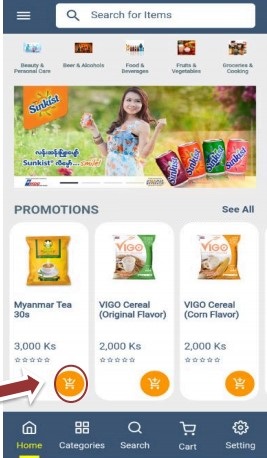
- Click the yellow basket icon.
- If you want to browse all products, click “See All”
STEP(2)
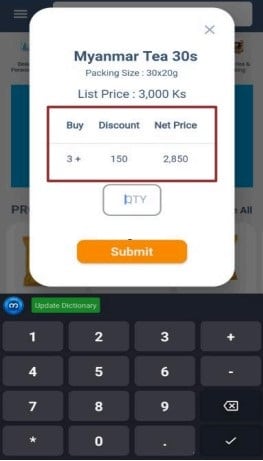
- Check Discount => Enter the quantity
that you want to buy => Click Submit
STEP(3)

- Submitted order amount will appear at cart icon. => Click the cart icon
STEP(4)
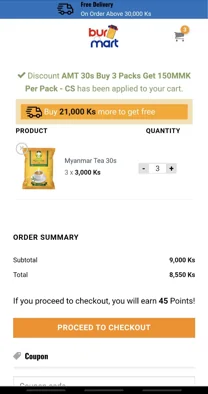
- To Proceed to Checkout, you can see the number of orders placed and total amount
- If you want to continue shopping, click back arrow key.
- If coupon code is with you, click ‘apply code’
- Click again ‘Proceed to Checkout’
STEP(5)
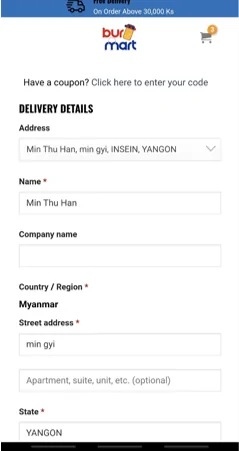
- After Proceed to Checkout, you can see deliver detail address
- If you have changes in your detail address, please fill the changes
STEP(6)
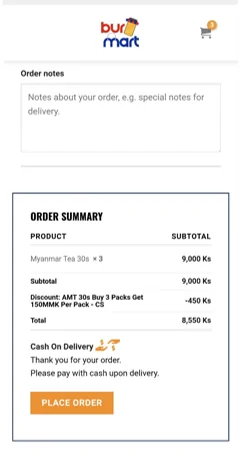
- You can check your order summary
- After checking , please click ‘Place Order
STEP(7)
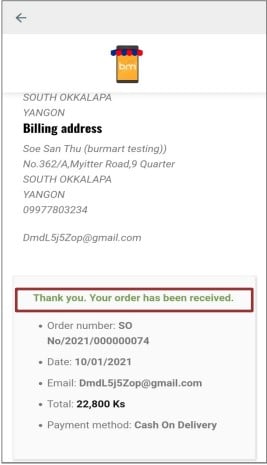
- After clicking Place Order, you will see Thank you and Order Received message
- You can also see the order number, order date, email, total amount and payment method in the order confirmed
